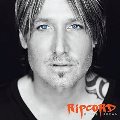Specific Carriers
1. Verizon
- Open the text message (The ringtone may start to play)
- Press "Option"
- Select "Save Ringtone". If "Save Ringtone" is not available, please select "Save Sound"
- Press "Menu"
- Scroll to "Get it Now"
- Select "Tunes and Tones"
- Select the ringtone you have downloaded (The ringtone file may be stored in "My Sounds" or "My Ringtones")
- Press "Options"
- Select "Set As"