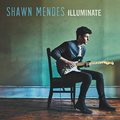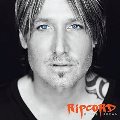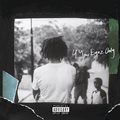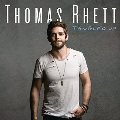Managing My Account
1. How do I change my password?
To change your password, follow these instructions:
- Log in to your Ringostation account.
- Click on account details on the right side.
- On the top right hand side there will be a 'change password' link - click on it.
- Fill in the required information in all three fields and then click 'change password'.
2. How do I change my primary account information? (Primary number, email, carrier, etc)
To change your account information, please email the support team. Make sure to fill in all your current account information, as well as the new information that you would like to use.
3. How do I upgrade my plan?
Upgrading you're account is a quick and easy procedure. Simply email the Ringostation support team and request to have your account upgraded from the three month subscription to the six months subscription. Our team will get on it ASAP and your account will be upgraded in less than 48 hours!
4. How do I cancel my subscription?
Please go to www.ringostation.com on your computer and then click on the account details on the main page.
5. How do I re-download files?
Files in the 'My Downloads' folder will remain there forever, unless you remove them manually. This means you could always re-download an existing ringtone or wallpaper - as long as it's in the 'My Downloads' folder of course.
6. I had a great time! How do I renew my subscription?
We're happy to hear that you enjoyed our services! To renew your subscription, simply log in to your account and do exactly what you did the first time around. It's that easy.
7. How do I unsubscribe from SMS/Text Messages?
To unsubscribe from our mailing list, please contact us. *Unsubscribing from SMS/Text Messages does not mean you can no longer use the Text Message method of downloading files. It simply means that you will no longer appear on our mailing list.
8. How do I download to another cell phone?
Make sure that you have subscribed to the 6 month package that allows you to download to three cell phones. If you selected the three months for one cell phone subscription, you can always upgrade by sending our support team an email. Our support team will upgrade your account in 48 hours.
- Sign in to your account.
- Pick a song and check the box near the cell phone number of the target phone and press confirm. In addition, depending on the time of the day, your carrier can experience technical holdbacks delivering a text message, so we suggest you to give it a little time.